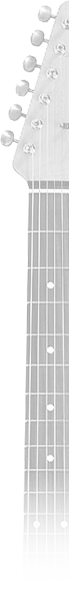Page 2 of 7
Course Navigation
Getting Started
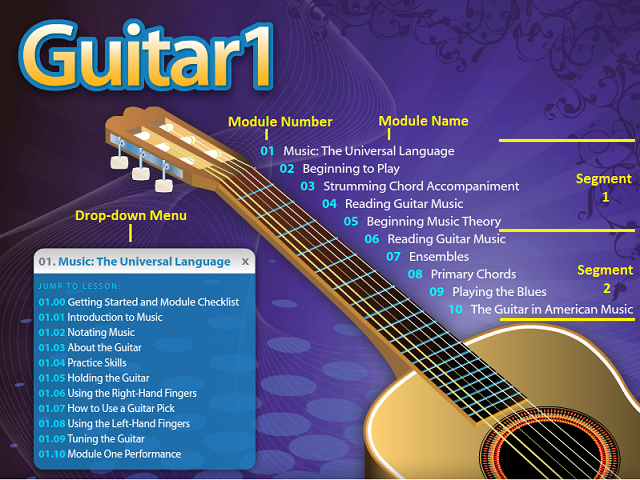
The home page displays the main menu with each module number and name listed above the guitar. Each Guitar I module has several lessons. It is essential that you experience every page of each lesson. Segment One comprises modules one through five, and Segment Two comprises modules six through ten. This is where you come when you access Guitar I. From the home page, select a module from the main menu. This will produce a drop-down menu of lessons for the selected module. When you select a lesson from the drop-down lesson menu, it will take you to the overview for the selected lesson.
The "Module" and "Lesson" buttons allow you to move directly to a module or lesson within the course. Select the buttons below to reveal more information about their uses.

The "Module" button
The "Module" button produces a drop-down menu allowing you to move to the beginning of any other module in the course.

The "Lesson" button
The "Lesson" button produces a drop-down menu allowing you to move to the beginning of any other lesson in the current module. When you select a lesson from the drop-down lesson menu, it will take you to the overview for the selected lesson.
The navigation bar includes the following buttons. Select each navigation bar below to reveal the function of the highlighted button.
Use the "back" button to navigate to the previous page.
The "Prepare" button takes you directly to the lesson overview from anywhere in the lesson. This section is presented in the form of video, animation, or interactivity. The Learning Objectives for the lesson are included at the bottom of this page.
The "Play" button takes you directly to the beginning of the lesson content from anywhere in the lesson. This is the part of the lesson where you will learn new music and guitar skills to help you achieve the Learning Objectives. Make sure to read the material, view all videos, and complete any self-checks or exercises before moving to each subsequent page. The number of pages in the "Play" area varies from one lesson to the next.
The "Practice" button takes you directly to the beginning of the practice area from anywhere in the lesson. This section provides practice guidelines, performance goals, and practice resources to help you achieve the Learning Objectives for each lesson. In addition, the "Build Your Skills" and "Learn from the Masters" are designed to help you practice efficiently while adding to your guitar-playing skills.
The "Perform" button takes you directly to the summary and assessment area. This area provides assignment instructions as well as a summary of the lesson. Although some lessons do not have an assignment, make sure you understand the material covered in the lesson. You will often be assessed on the lesson in a later assignment or exam.
Use the "next" button to make sure you see and experience every page in each lesson.
IMPORTANT REMINDER! There are usually multiple pages within the "Play," "Practice," or "Perform" sections. Notice the pages are numbered throughout each section of the Guitar I course (i.e. "Page 1 of 3"). Using the "next"  button will ensure that you see and experience every page of each lesson.
button will ensure that you see and experience every page of each lesson.
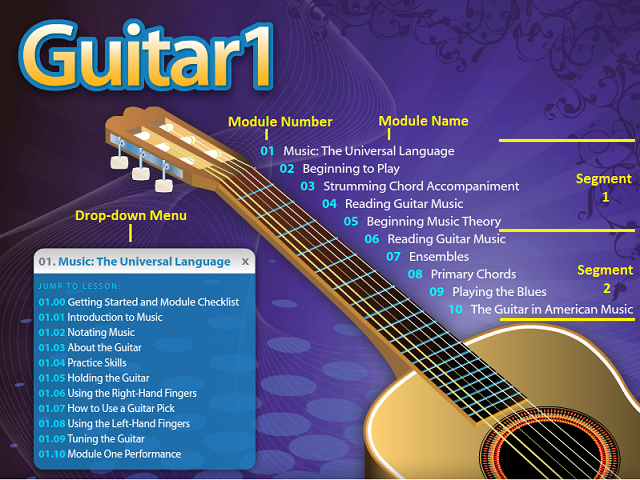
 The "Module" button
The "Module" button The "Lesson" button
The "Lesson" button




 button will ensure that you see and experience every page of each lesson.
button will ensure that you see and experience every page of each lesson.