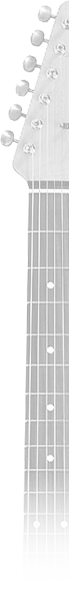Page 3 of 7
Course Navigation (cont.)
Getting Started
The tool bar includes the following icons. Select each icon below to reveal details of its uses.
The "Home" icon will take you to the home page from anywhere in the course.
Select the "Resources" icon for quick access to music scores, practice videos, and more.
Select the "Tools" icon for links to the tuning tool, metronome, and other applications.
 - The "Glossary" icon
- The "Glossary" iconThe "Glossary" icon provides easy access to important (music and guitar related) terms and definitions.
Select the "Journal" icon for your practice journal template.
This course contains many instructional videos, practice videos, audio tracks, and printable music scores. Select each icon below to view details of its function.
Select the "video icons" to view essential video demonstrations of the music, exercises, and practice skills taught in this course.
Audio tracks are used to demonstrate important music concepts, help develop your listening skills through self-check activities, and provide accompaniment and melody tracks for practice and performance.
Select the "print icon" to print music scores, manuscript paper, tablature paper, and more.
The "Did You Know?" sections provide interesting facts about music and the guitar.
The "metronome icon" provides quick access to the online metronome.
Now that you have a basic idea about the navigation, it is time to review the course requirements and other important information. They are all located here, in this Getting Started lesson. Make sure you read everything carefully and contact your instructor if you have any questions.